When Google replaced Universal Analytics with GA4, it left users frustrated with its clunky interface, steep learning curve, and lack of key features.
For many users, GA4 feels like a step backward in usability rather than a true upgrade.
But what are the limitations to GA4?
Data delays, privacy issues, and missing metrics are just a few of the many drawbacks that users face with the update.
In this post, we’ll dive into the major pain points of GA4, how they impact your business, and explore a more user-friendly alternative.
Let’s jump in!
Data Delays
Data delays in GA4 are intentional by design, resulting from several structural changes in how data is collected and processed.
Real-time reporting in GA4 provides quick insights into user activity from the last 30 minutes, but lacks the accuracy and depth of fully processed reports. Standard reports deliver more detailed and complete insights, but require thorough processing that leads to longer wait times.
It can take Google 24-48 hours to process data. During this processing period the data in your reports can change, which may lead to inconsistencies when analyzing trends or making important decisions in real time.
To make the most of GA4, it’s best to use real-time reports for immediate insights and standard reports for more complete analysis.
Sampled Data
GA4 samples data when the number of events in a report exceeds the property’s quota limit. According to Google, data sampling can help you retrieve data faster with minimal impact on quality.
However, GA4’s reliance on data sampling can reduce the accuracy of reports. This reliance is partly due to Google’s shift away from third-party cookies.
By only using a portion of data to estimate overall trends, reports may be less detailed and harder to trust. This is especially true for businesses and marketers that need to analyze large volumes of data consistently.
Heavy data sampling creates uncertainty, leaving GA4 users unsure about how reliable their data is.
Data Collection Limits
GA4 limits data collection for event parameters and user properties. This includes:
- A limit of 25 custom parameters per event.
- A limit of 50 custom dimensions and custom metrics per property.
- A quota limit of 10M events for event level queries.
- A data retention limit of 14 months (you can set a data retention period of either 2 or 14 months).
- A data import limit of 120 uploads per day per property (storage limit of 10GB per property).
To increase these limits, you will need to upgrade to Google Analytics 360. You can compare the limits between Google Analytics standard properties and 360 properties in the chart below.
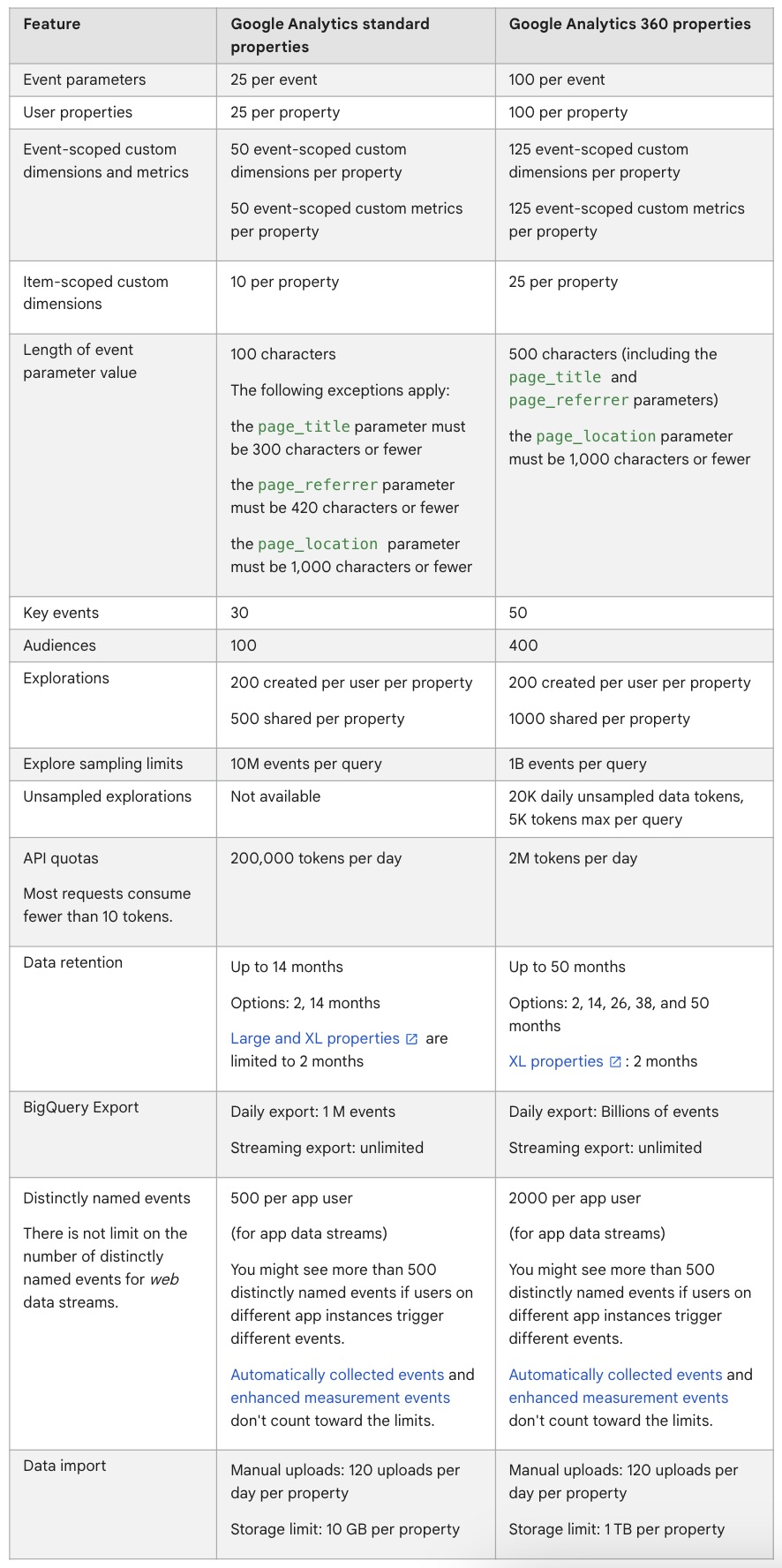
Privacy Issues
Although the European Commission adapted its adequacy decision for the EU-U.S, European privacy watchdogs continue to express concerns about Google Analytics, particularly regarding its compliance with the GDPR.
In July 2023, Sweden's data protection authority, IMY, fined two companies for using Google Analytics in a manner that violated GDPR. The IMY concluded that the data transferred to the U.S. via Google Analytics exposed EU users to potential surveillance by U.S. intelligence services, as the technical security measures in place were deemed insufficient to ensure GDPR-compliant protection.
Beyond the issues of data transfers, Google also uses cookies for tracking when available. This requires sites to display cookie consent banners in order to trigger GA4 tags and capture user data.
If a user rejects cookies via the banner, then certain metrics will not be collected, leading to data gaps and messy reporting.
Hit Limits
GA4 can process up to 10 million events per query for standard properties. When this quota is hit, Google applies data sampling. This means that only a portion of the data is analyzed, which can reduce the accuracy of reports.
Upgrading to Google Analytics 360 increases this limit to 1 billion events per query, but the costs are high.
For most GA4 users, the 10M limit is unlikely to be a concern. But for large businesses and high-traffic websites, this limit could result in less reliable reports as only a sample of the data is analyzed.
User Interface
GA4’s user interface is clunky, slow, and unintuitive.
You can no longer create views, which forces users to work with data streams. This makes it difficult to organize and analyze data from multiple sources.
Basic tasks like selecting segments and dimensions require more steps, making users navigate through several long dropdown menus.
When it comes to creating and editing reports, the lists are lengthy and frustrating to scroll through as well.
The shift to GA4 has made tasks slower and more complicated for users that were comfortable with the Universal Analytics interface.
No Dedicated Customer Support
Standard GA4 users do not have direct access to customer support.
This makes it difficult for businesses to set up and customize GA4 to fit their needs without expert help.
Standard users can search through the Analytics Help Center to troubleshoot common issues, but this can be challenging for users that are dealing with complex problems that require immediate help.
Missing Metrics
GA4 is missing standard metrics such as pageviews per visit and bounce rate. It has replaced them with broader, engagement-focused metrics like events per session and engagement rate.
The shift to an event-driven model forces users to calculate standard metrics manually or recreate missing metrics in other platforms.
This makes workflows more complicated and time-consuming for users who want to access familiar metrics without creating custom configurations.
Lack of Standard Reports
The GA4 update has significantly changed how reports are structured and processed.
In Universal Analytics, users had access to a wide range of default reports for tracking conversions, traffic sources, and user behavior. These included funnel visualizations, demographic data, and behavior flow.
GA4 only offers a limited selection of standard reports, requiring users to build custom reports for insights that were previously available by default. This process can be lengthy and complex.
You can compare the reports in Universal Analytics vs. GA4 in the chart below:
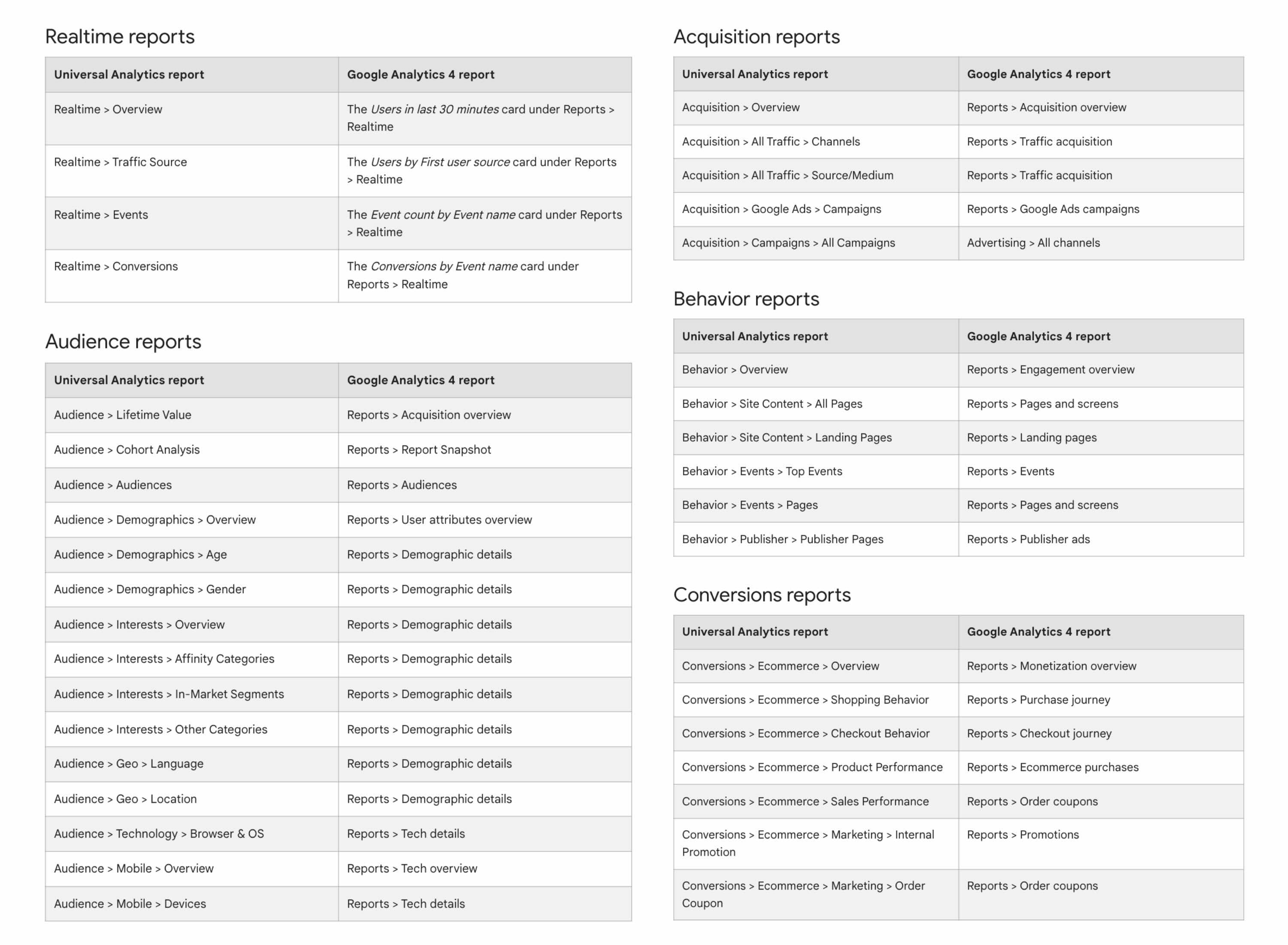
Additionally, RegEx is much more limited in GA4. While Universal Analytics allowed partial matches by default, GA4 requires full matches unless patterns are manually modified. This makes advanced filtering and segmentation more challenging compared to Universal Analytics.
Complex Conversion Tracking
Conversion tracking in GA4 does not allow users to set up goals based on specific pages. Instead, users have to implement custom code or use Google Tag Manager to track these actions.
This is a major drawback for many sites. Tracking form submissions and thank-you pages is essential for measuring leads and user interactions.
The additional steps and added complexity for setting up goals based on pages make the process frustrating and tedious. This change can be a challenge for users who require simple and efficient tracking.
Wrapping Up
As you can see, there are a number of limitations when it comes to GA4, especially for those of you who migrated from Universal Analytics.
And if these limitations are negatively impacting your workflow, then I encourage you to check out GoodMetrics for a faster, user-friendly approach to tracking.
GoodMetrics brings back everything you loved about Universal Analytics, without any of the privacy concerns surrounding Google and its products.
So if you’re looking for a better approach to web analytics, sign up today.
