Like many website owners, you probably think of Google Analytics 4 (GA4) as a free tool. After all, there's no cost to install this popular analytics tool on your website.
However, Google Analytics also has a paid version with a more robust feature set. Many of its most valuable features are available to paying customers only.
In this post, we'll cover what GA4 offers for free and what's only available with a paid plan—so you can choose the right analytics tool for your website.
What Is GA4 and Google Analytics 360?
As a quick refresh, GA4 is the current version of Google Analytics. It's available to all users for free. While anyone can use GA4, it's best suited to individuals, small businesses, and mid-market companies.
Google Analytics 360 is the paid version of the tool. It's part of a product suite that includes a handful of data management, analytics, reporting, and attribution tools. It's designed for enterprise companies.
What You Can Learn with Google Analytics
When you install Google Analytics on your website, you'll see how visitors find, navigate, and engage with your site. Here's a closer look at what you can learn from your Google Analytics dashboard:
- Understand which channels (e.g., search, social, referral, paid) drive traffic
- Compare new vs. returning visitors so you can assess how well you retain users
- See how visitors engage with your site and how long they spend on various pages
- Track conversion events like leads generated, meetings booked, or purchases made
- Review customers' ecommerce purchase and checkout journey
- Spot the queries that drive the most clicks to your site (if you connect Google Search Console)
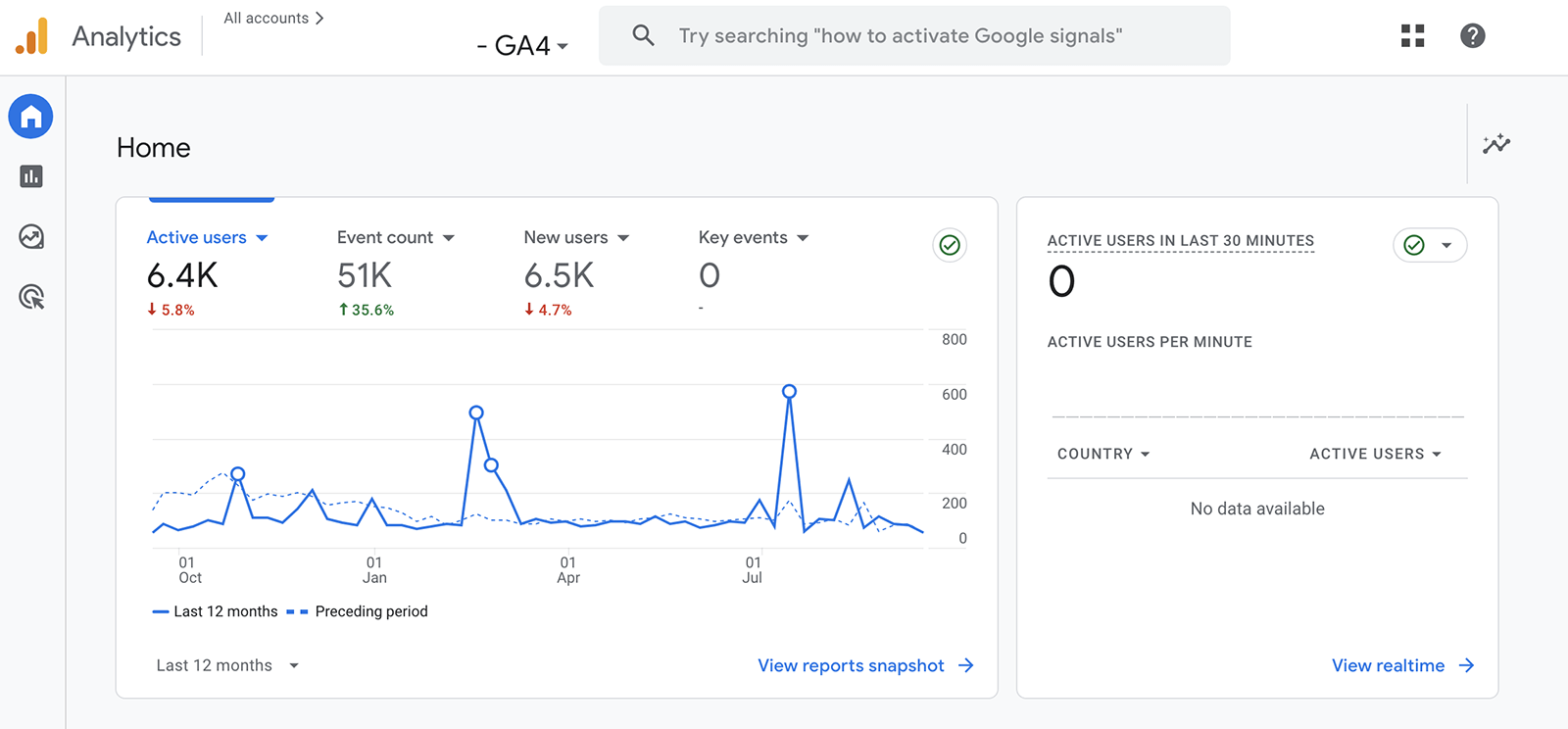
As you can see, Google Analytics can tell you a lot about your website. For many marketers, however, GA4 is a downgrade compared to Universal Analytics, the previous version of the tool.
Universal Analytics offered a range of goals and standard reports that GA4 doesn't. Many marketers have wasted time and effort trying (and failing) to recreate them.
What's the Difference Between the Free and Paid Versions of Google Analytics?
Curious if it's really worth investing in Google Analytics 360? Let's compare the paid and free versions.
1. Reporting Features
One of the biggest differences between GA4 and Google Analytics 360 is the feature limitations. With Analytics 360, you get four times the number of event parameters and audiences and 10 times the API quotas.
While GA4 offers basic funnels and attribution models, the paid version gives you access to advanced versions that you can customize. Plus, Google Analytics 360 integrates with BigQuery, Google's AI-powered data and business intelligence platform.
Google Analytics 360 also uses machine learning to provide predictive metrics. This data offers added value that can inform marketing and advertising campaigns.
2. Data Recency Guarantees
A common complaint with GA4 is that its data isn't always fresh. Google may take 24 to 48 hours to process data, which means GA4 reports don't always show up-to-date information.
In contrast, Google Analytics 360 offers continuous intraday data. Typically, accurate data displays within an hour of collection.
3. Included Products
GA4 is a standalone product. You can use it on its own or integrate it with other free Google tools.
For example, you can connect it to Google Search Console to monitor the search queries that drive traffic to your site. Or you can import GA4 events into Google Ads to track paid website conversions more easily.
Google Analytics 360 isn't a standalone product. It's part of Google Marketing Platform, a product suite with several solutions that work together to share data. Along with Analytics 360, includes:
- Display & Video 360, where you can manage paid display, video, and TV ads
- Search Ads 360, where you can manage paid search ads
- Campaign Manager 360, where you can analyze ads across channels
- Tag Manager 360, where you can measure all your marketing tags
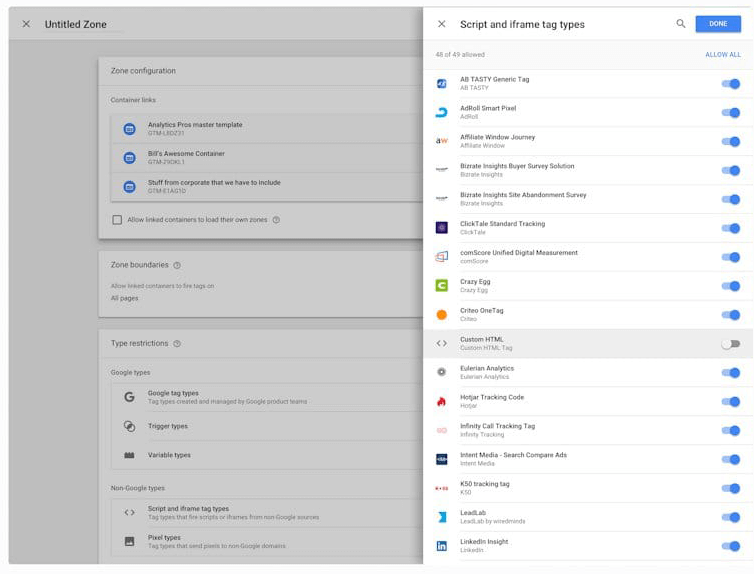
4. Cost
GA4 is completely free. There's no cost to install or use this web analytics tool.
In contrast, Google Analytics 360 has a hefty price tag. While Google doesn't publish pricing online, the cost of Google Analytics 360 is estimated to start at $50,000 per year.
Do I Really Need Google Analytics 360?
Most businesses don't need Google Analytics 360. Because it's a product that targets enterprise companies, it has far more features, settings, and integrations than the average business will ever use.
Plus, the price of Google Analytics 360 can be prohibitive. Many businesses would get much more value from applying that $50,000 elsewhere.
But that doesn't necessarily mean GA4 is the right analytics solution for every business. In fact, it's an endless source of frustration for many website owners.
Now that GA4 makes it more difficult to see which channels and sources drive website traffic, it's an even less ideal option for many businesses. So, what's a better solution?
GoodMetrics makes it easy to understand where your traffic comes from, which channels and pages drive conversions, and which content ultimately performs best. We also provide real-time data so you can see how visitors navigate your site—without waiting for processing delays.
With GoodMetrics, you don't have to worry about privacy issues either. As a privacy-friendly solution, our platform complies with GDPR—so you can skip displaying the cookie banner on your website.
Final Thoughts
The paid version of Google Analytics does offer better data freshness, higher limitations, comprehensive reports, and more native integrations. However, the high cost isn't worth the payoff for many small and medium-sized businesses.
GoodMetrics offers a simpler, privacy-friendly alternative. With real-time reporting, clear conversion tracking, and reports you can actually use, you’ll finally get the insights you need without the headaches of GA4.
Whether you’re just getting started or ready to switch today, try GoodMetrics and see how easy analytics can be.
