After Google shut down Universal Analytics, many users had a rude awakening after migrating to Google Analytics 4.
Not only was the user experience quite different, but something major had also changed:
Data retention limits.
While Google used to offer unlimited data retention for Universal Analytics properties, this is no longer the case with GA4.
So what are the default GA4 retention periods and how can you change them?
We cover everything in detail below. Let’s dive in!
GA4 Data Retention Overview
First off, it’s important to discuss that the GA4 data retention settings only apply to user and event data retention.
Specifically, the retention period applies to user-level and event-level data associated with cookies, user-identifiers, and advertising identifiers.
So what does this mean in plain english?
Basically, if you’re running standard aggregated reports, then you won’t be affected by these retention settings.
However, if you’re running “Exploration” or funnel reports, then these settings will apply.
As you may or may not know, explorations are a set of advanced tools that go beyond regular reports. And if you want to explore your data in more detail, you can use explorations to create segments and audiences, make custom reports, and drill further down into data.
So, if you want to discover deeper insights about your users behavior, then you’ll need to be cognisant of these data retention settings. After all, the ability to do historical analysis is one of the main things that make an analytics tool valuable.
GA4 Retention Periods
With respect to retention periods, Google Analytics gives you two separate options for user-level data and event-level data.
For user-level data, you can set the retention period to:
- 2 months
- 14 months
For all other event data, you can set retention to:
- 2 months
- 14 months
- 26 months (360 only)
- 38 months (360 only)
- 50 months (360 only)
By default, GA4 will set your retention period to two months. So if you want to retain your data for longer, then you’ll want to change your settings (more on that below).
Also note that the two-month retention period is always applied to age, gender, and interest data regardless of your settings. So even if you set your retention period longer, it will not be applied to this type of user data.
Once your user-level and event-level data has exceeded the retention period you’ve set, it will be automatically deleted on a monthly basis.
How to modify your GA4 data retention settings
Now that you fully understand how GA4 data retention works and the options you have available, let’s walk you through how to change your settings.
First, click on the ‘Admin’ button in the left-hand navbar, then click “Data retention” located in the Property settings.
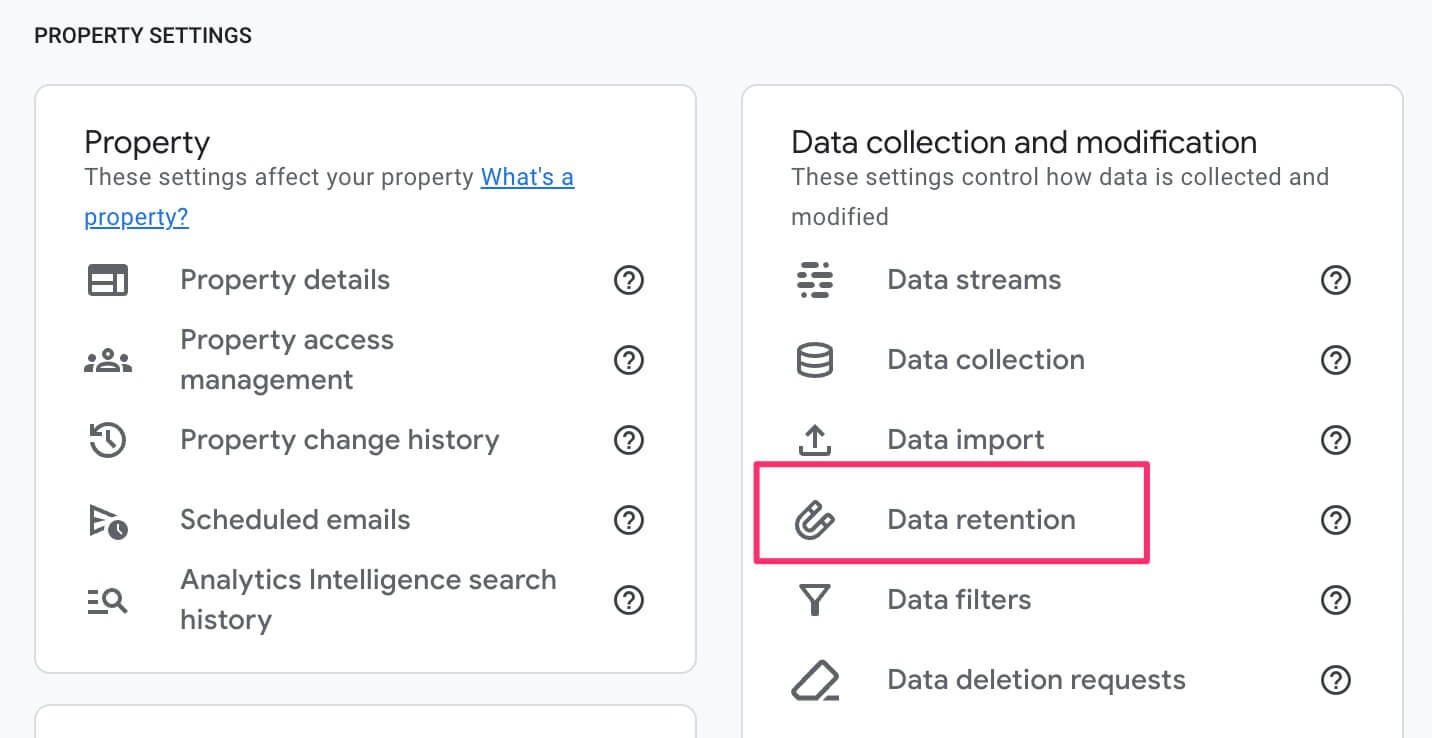
From here, click the dropdown and select how many months you want to retain your user and event level data. Then click save.
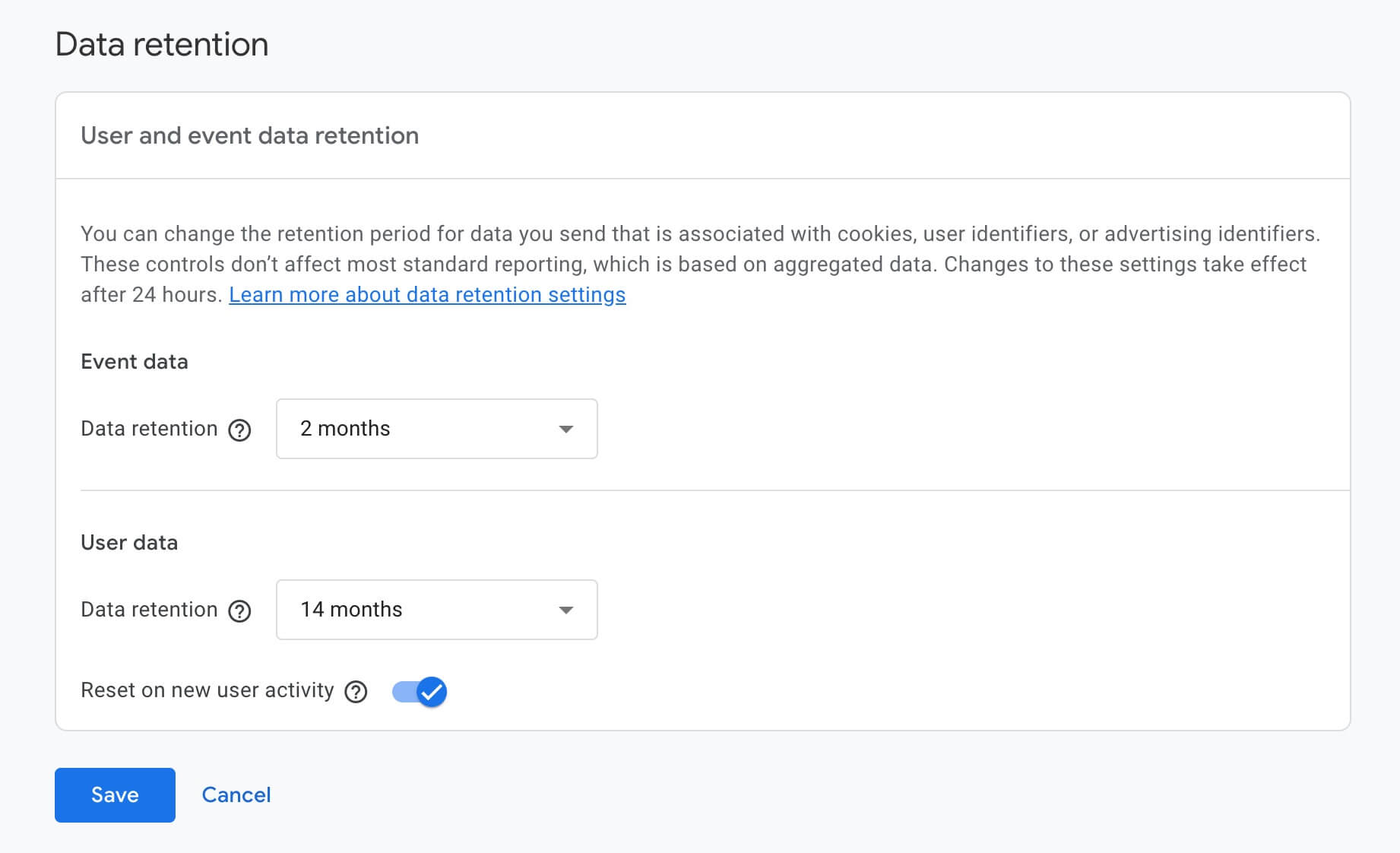
What happens after you change settings
Regardless of whether you increase or decrease your data retention period, Google Analytics will wait 24 hours before implementing the changes. During this waiting period, you can revert your change and your data won’t be affected.
If you increase the retention period on your GA4 property, the change will be applied to all the data you’ve collected but not already deleted.
If you reduce the retention period, then any affected data is deleted during the next monthly process. For example, if you change from 14 months to 2 months, then any data older than 2 months is deleted during the next monthly process.
How to extend beyond 14 months of data retention
If you want to retain your data in GA4 beyond just 14 months, then you do have some options available.
Option 1: Reset on new user activity
If you noticed in the screenshot above, there’s an option to check “reset on new user activity” in your data retention settings. If you turn this option on, it will reset the retention period of the user identifier with each new event from that user.
Essentially, turning on this option will allow you to extend user data if they return to the site within the data retention limit. So if your user data retention is set to 14 months, then it will keep retaining user-level data as long as they return to the website within the 14 month expiration period.
Unfortunately though, this option only works for user-level data and does not apply to event-level data.
Option 2 - GA4 360
As you’ve seen with the retention periods we’ve outlined already, Google Analytics 360 users do have the option to set their data retention up to 50 months.
However, Analytics 360 must be purchased through an authorized reseller and comes with a starting price tags of $50,000. Ouch!
So realistically, this likely won’t be an option for most small businesses.
Option 3 - BigQuery
Last but not least, you can extend your GA4 data by integrating with BigQuery.
The best part about this option is that it won’t burn a hole through your wallet. Unlike the hefty price tag of Analytics 360, BigQuery is free as long as you don’t exceed the limit of the Google Cloud free tier. In the case of BigQuery, this gets you 1 TB of querying and 10 GB of data storage per month.
This option does come with some trade offs however. Mainly, that BigQuery isn’t easy to set up if you’re not technical. Also, you’ll need to understand how to write SQL statements and have a deep understanding of GA4 data structures in order to use it.
Want longer retention periods?
If you want longer retention periods but you can’t stomach the cost of GA 360 (who can blame you), then I encourage you to check out GoodMetrics.
We built the product as an alternative to Google Analytics after we became increasingly frustrated with GA4. Essentially, we wanted to bring back all of the great things about Universal Analytics while fixing the privacy concerns surrounding Google.
So, if you want a user-friendly analytics product with unlimited data retention, sign up for our waiting list here.
