When it comes to website traffic, it’s usually a handful of pages doing the heavy lifting.
In fact, most sites follow the 80/20 rule: about 20% of pages generate 80% of the visits. From my experience growing websites over the past decade, I’ve even seen sites closer to 90/10.
So the real question is: how do you identify your most popular pages?
That’s exactly what we’ll cover in this post. Let’s dive in!
Owned Sites vs. External Sites
When it comes to finding popular pages on a website, we need to make an important distinction between websites that you own vs. websites that you don’t own.
Not only do the methods and tactics change between the two, but so does the reliability of the data.
In addition, you might have slightly different goals when evaluating one over the other.
When looking at your own site, you probably want to know which pages are performing well so you can double down on them. You may also want to focus on your popular pages if you’re trying to increase conversions to your product or service.
Conversely, when looking at competitors and related sites, you’re probably trying to uncover landing pages and content ideas that you haven’t even thought about.
So with that, let’s take a look at how you can find popular pages under both scenarios.
Finding Popular Pages on Your Own Site
When it comes to your own website, you have a variety of options available to uncover your most popular pages. And because you control your site, the accuracy of the data will also be highest.
For this guide, we’ll take a look at three options in particular.
1. Website Analytics (e.g. GoodMetrics)
If you run a website, then installing a web analytics product like GoodMetrics is an absolute must. Having analytics setup will enable you to view how much traffic your website receives, which pages are being visited, and which actions people are taking on your site.
To get set up with analytics, you simply need to install a tracking script on your website. This is done by copying and pasting a small line of code into the header of your website.
If you’re non-technical, then you’ll need to provide this line of code to your developer and they can install it for you. Alternatively, if you’re using a CMS like WordPress, you can usually add this line of code yourself in the theme settings or by using a plugin.
Once the tracking code is running on your website, you can login to your analytics dashboard and view the most popular pages on your website.
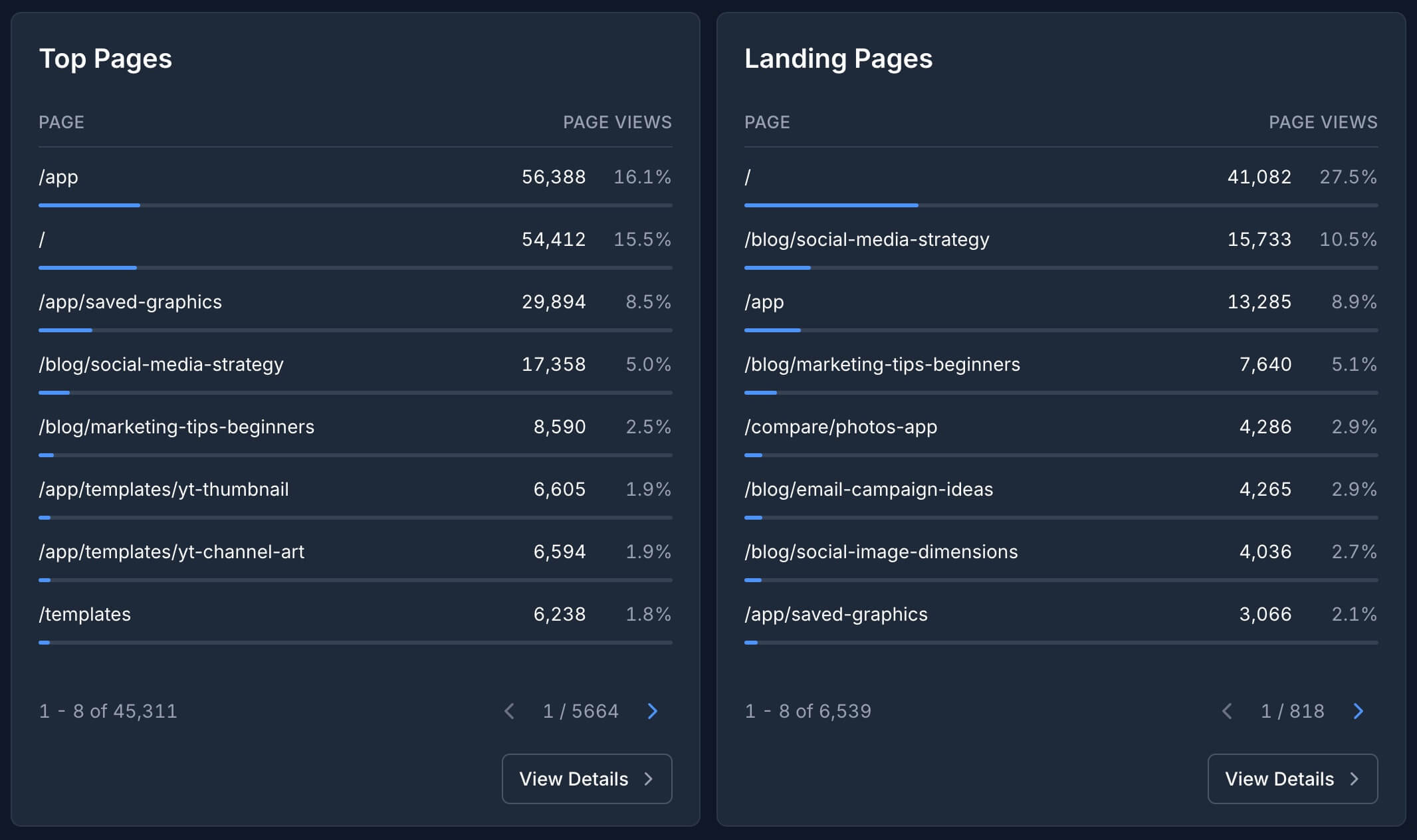
In GoodMetrics, you can view this data in the Pages section — either in All Pages for a full list of every page on your site, or in Landing Pages to see which entry points bring in the most visitors. These reports include key metrics like pageviews, average time on page, and conversion rate.
This makes it easy to spot which pages are attracting the most traffic, which ones are keeping visitors engaged, and which are driving results.
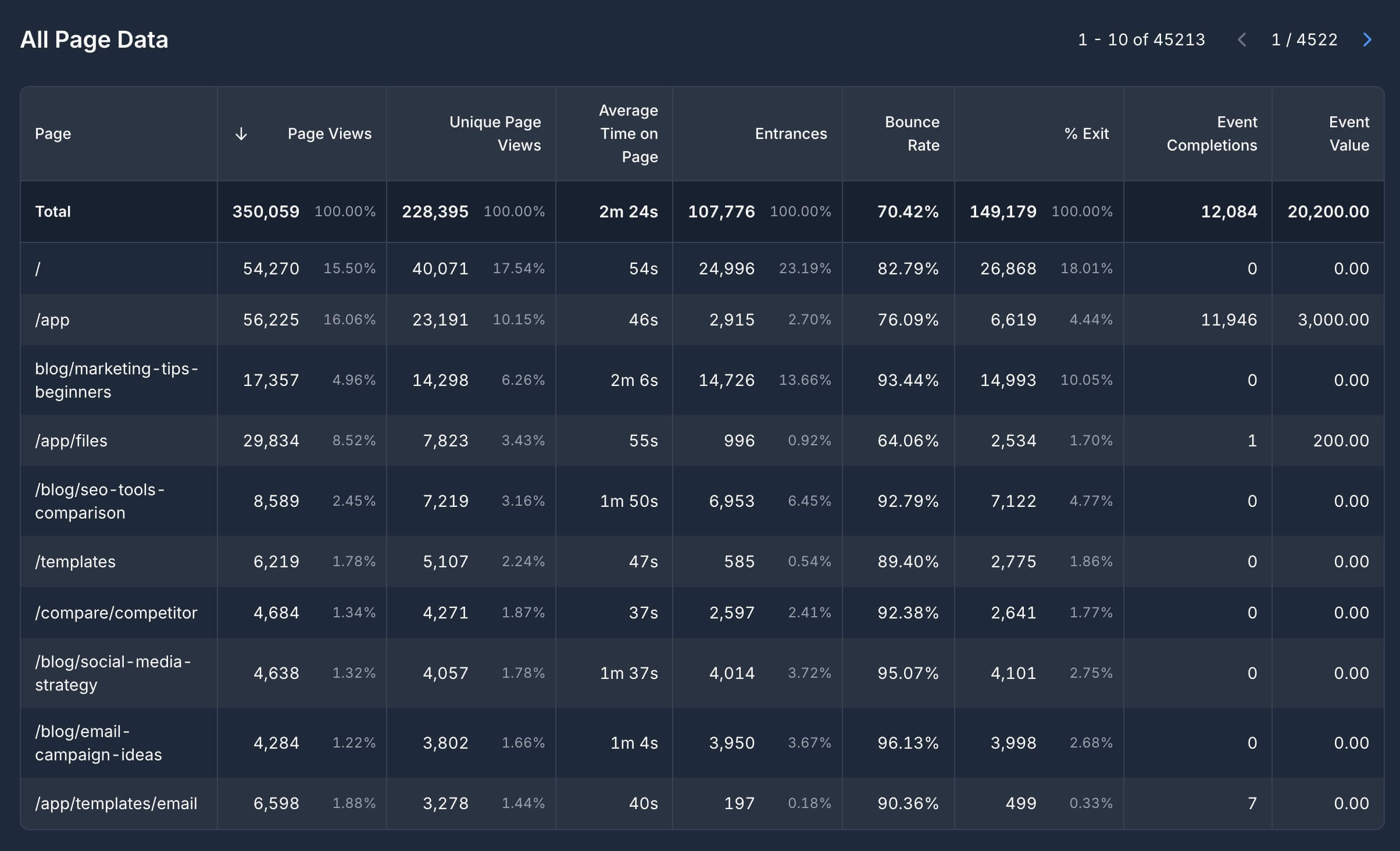
2. Google Search Console
While GoodMetrics is the go-to choice for uncovering your most popular pages, Google Search Console is another tool that can help.
However, the limitation with Search Console is that it will only show you the most popular pages on your site from search traffic only. So if the majority of your traffic is coming from Google, this can be a great proxy. But if many people find your website via social media or come to it directly, Search Console will be less helpful in this regard.
That being said, it's still a great tool for discovering the keywords that your website visitors are searching for so we recommend installing it nonetheless.
To do so, you’ll need to sign up for Search Console and verify ownership of your website using one of the verification methods supported.
Once you’ve verified ownership, you can then head to Performance > Search Results and click on the ‘Pages’ tab.
This will show you a list of your most popular pages from organic search and the number of clicks/impressions that each page generated.
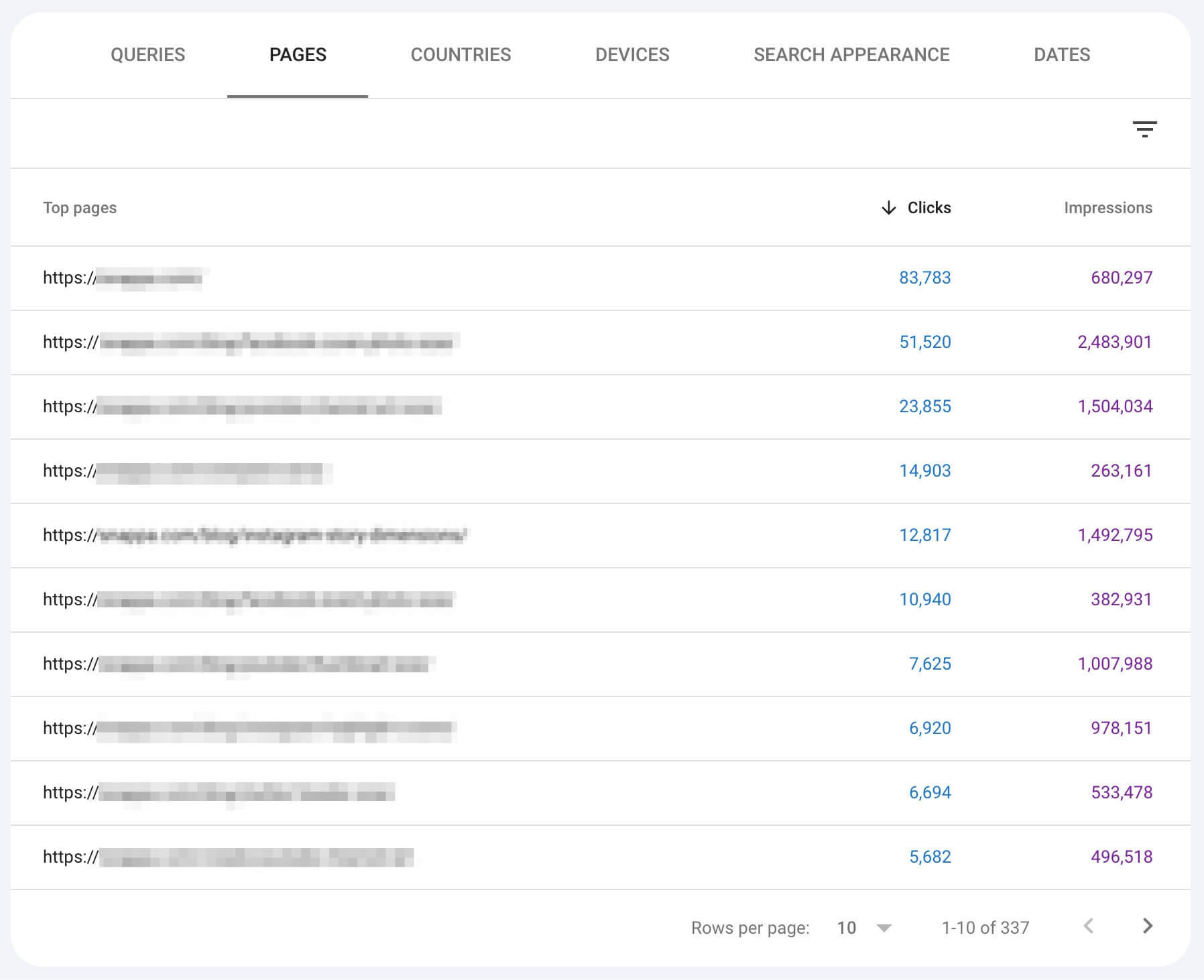
As we just mentioned above, you can also look at the same data by individual keywords by clicking on the ‘Queries’ tab.
3. Server Logs
Last but not least, there is a way to find the most popular pages on your website without installing any third-party tools.
And that is through the use of server logs.
However, this requires a lot of technical knowledge and likely not a viable method for most of you reading this post.
So unless you’re extremely technical or have a developer who’s willing to weed through the logs, we don’t view this as a viable or sustainable way to find your most popular pages.
Finding Popular Pages on External Sites
Now that we’ve discussed the various methods for finding the most popular pages on your own site, let’s shift our focus to finding popular pages on websites that you don’t own or have access to.
For this method, we’re going to rely on some popular tools in the market. Of course, each tool will have its own strengths and weaknesses which we’ll get into.
1. Similarweb
Similarweb is a powerful tool that gives you insights into your competitors’ digital marketing strategies. They have a whole host of products but you can use their website traffic checker to analyze any website’s traffic on the web.
Unfortunately, while their free plan does show you the most popular search terms that are generating traffic, it won’t show you the actual pages that are generating the most traffic.
In order to get page level data, you’ll need to upgrade to one of their paid plans. Once you’ve done so, you’ll then be able to view page level data broken down by traffic.
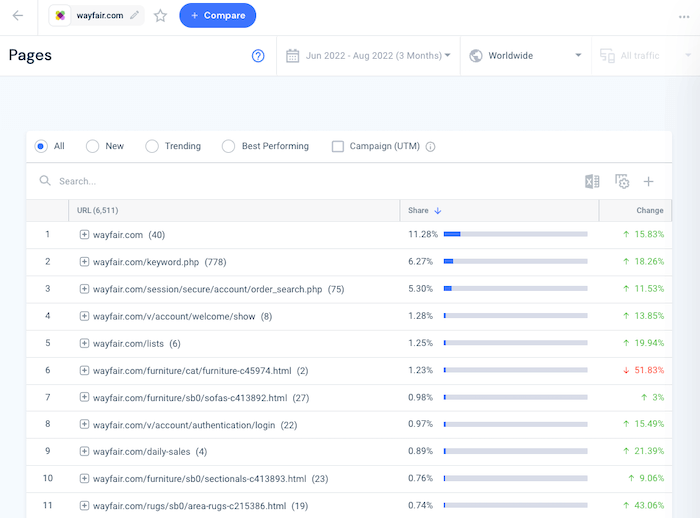
2. AHREFs
Next on our list is the AHREFs traffic checker. Like Similarweb, it’s another powerful tool for analyzing how much traffic your competitors are getting.
However, there’s one major difference: AHREFs will only show you traffic estimates from organic and paid search.
And while that may seem like a big limitation on the surface, there is one bonus:
AHREFs will show you the top 5 pages of any website for free (based on organic search traffic).
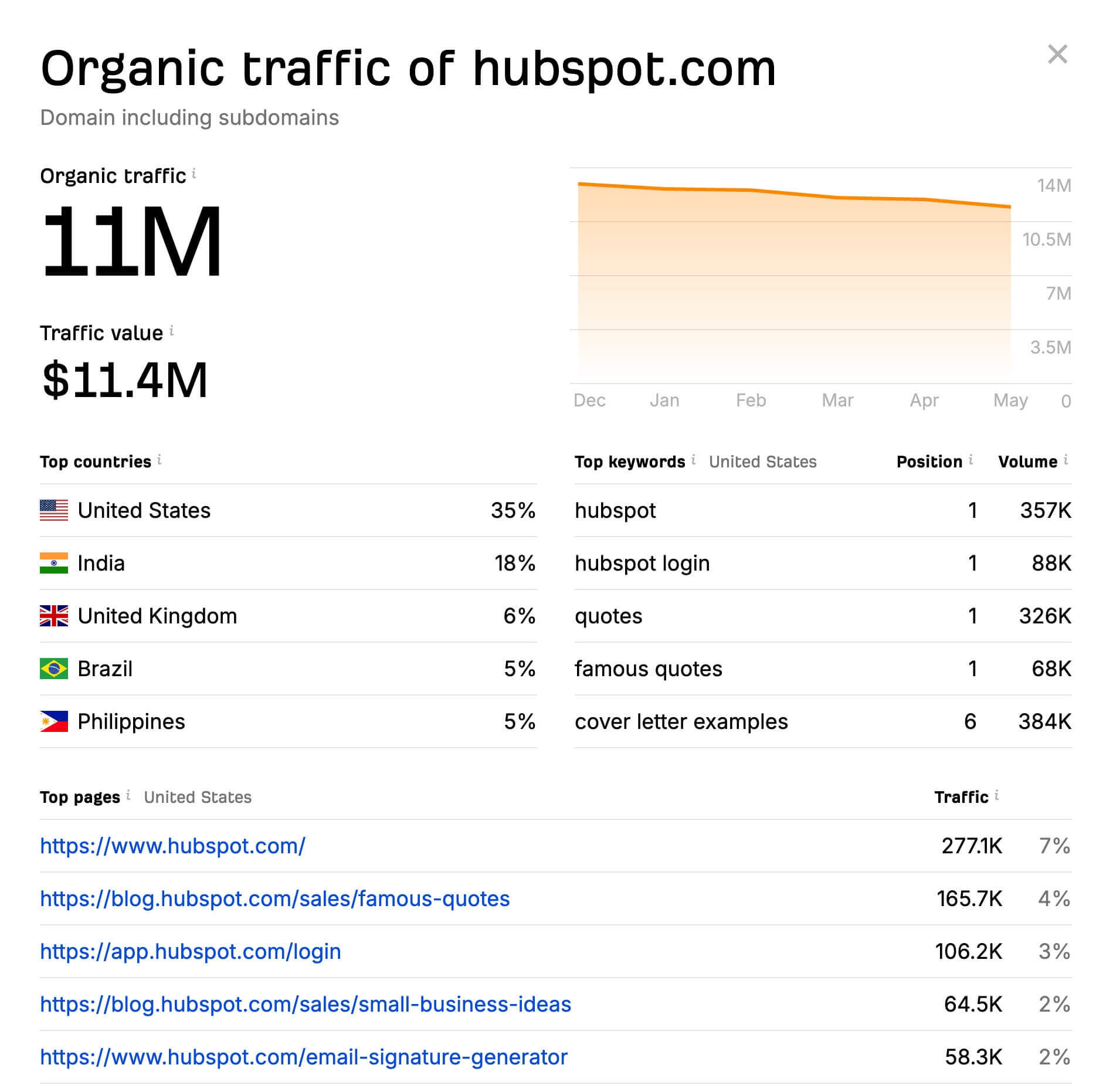
Of course, if you want to go beyond just the top 5 pages, which you’ll likely want to do, then upgrading to a paid plan is a must.
3. SEMRush
Last but not least we have SEMRush.
Just like the other two options, they also offer a free website traffic checker that will show you an overview of where your competitor’s traffic is coming from.
However, in order to get more granular data, you’ll once again need to upgrade to a paid plan.
If you do, you’ll then be able to see a site’s most popular pages and how they’re trending over time.
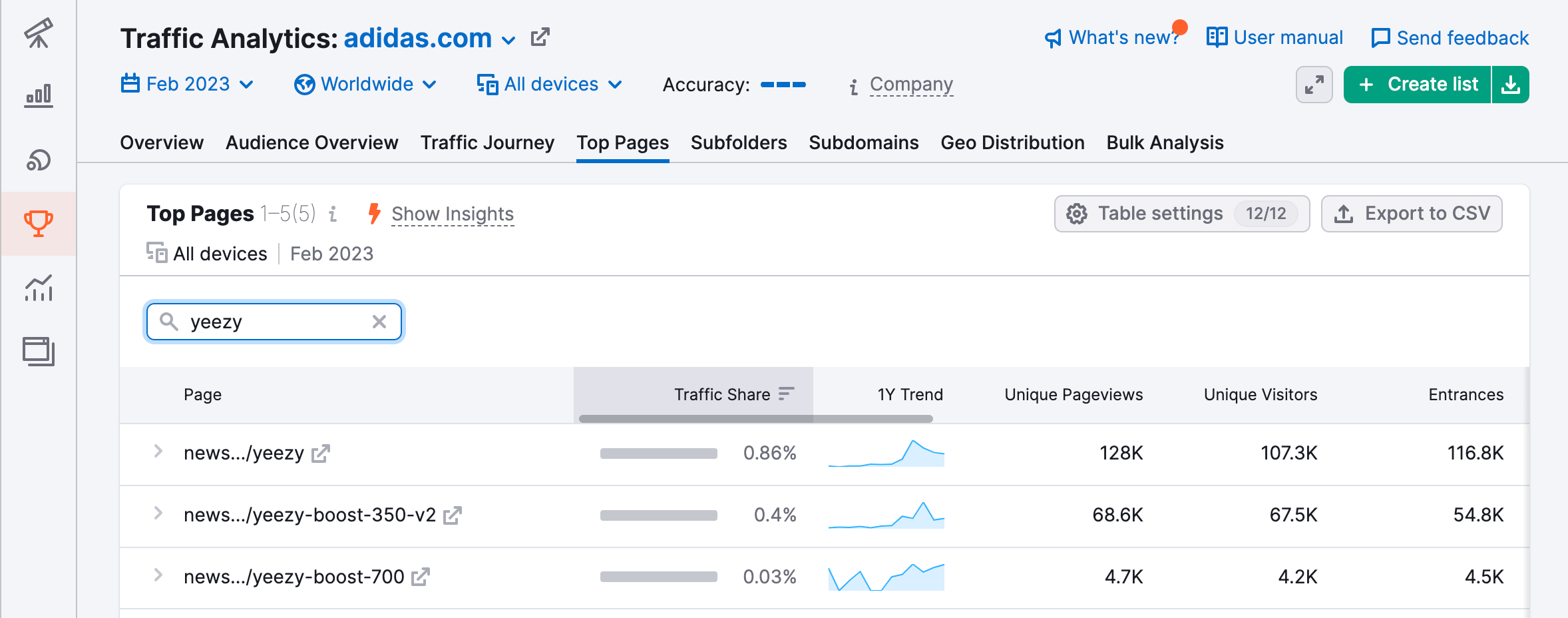
Final Thoughts
As you can see, there are a variety of ways to figure out the most popular pages on a website.
For websites that you own or have access to, the best way to accomplish this is by using a web analytics tool like GoodMetrics. Not only will you get granular data for all your pages, but you’ll also be able to determine where your traffic is coming from and which content is driving conversions.
For competitor websites, you’ll need to rely on a third party tool that estimates traffic data. And while the free options we mentioned do provide some data, you’ll likely need to upgrade to a paid version in order to get any kind of meaningful data.
